MULTIPLE MONITORS IN QUICKBOOKS
- Leveraging Multiple Monitors in QB – To get there, open your company file, then choose View > Switch to Multi-monitor Mode
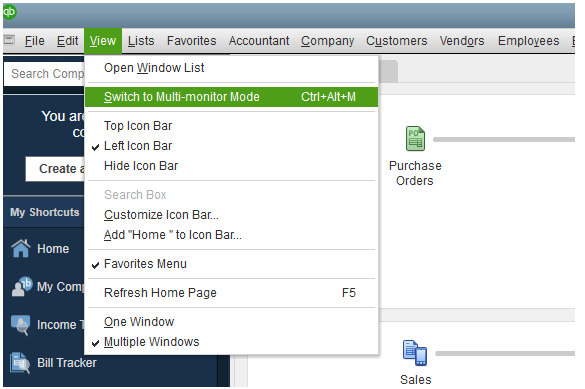
Then choose up to 3 monitors (must be side by side) to stretch QB over to easily have multiple reports open and visible at the same time.
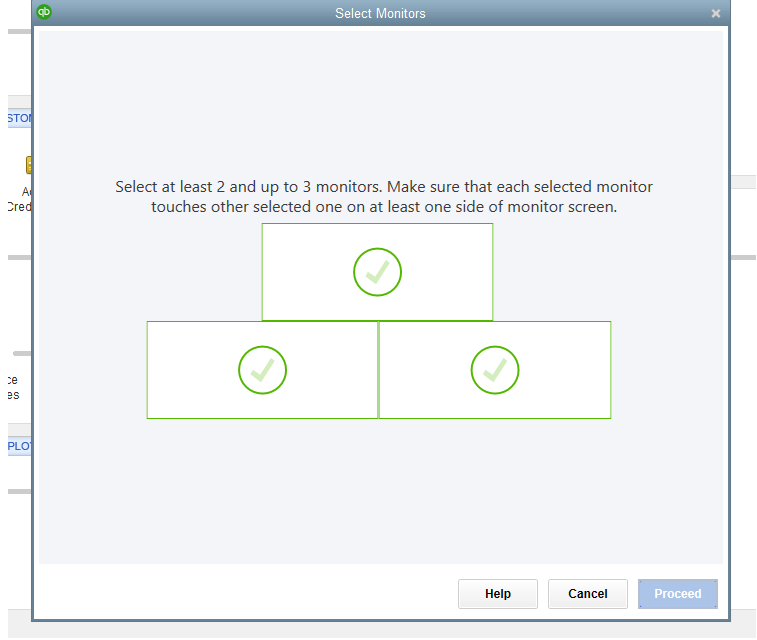
Click Proceed
Comments
Please sign in to leave a comment.